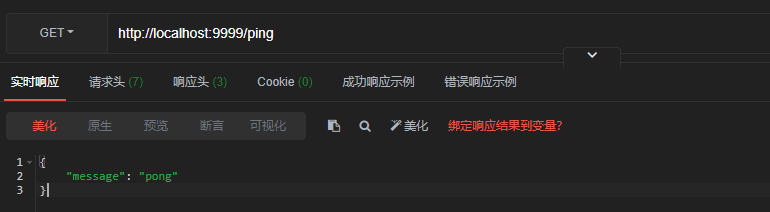Docker 部署 Go 项目
记录自己用 dockers 部署 Go 项目
Go
项目文件结构如下
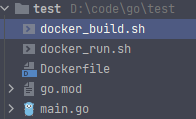
首先实现一个测试 demo main.go
package main
import (
"fmt"
"github.com/gin-gonic/gin"
"net/http"
)
func main() {
fmt.Println("service start")
router := gin.Default()
router.GET("/ping", func(context *gin.Context) {
context.JSON(http.StatusOK, gin.H{"message": "pong"})
fmt.Println("service healthy")
})
router.Run(":9999")
}
Dockerfile
编写 Dockerfile 文件Dockerfile
FROM golang:1.17-alpine
WORKDIR /app
ADD * /app
ENV GO111MODULE=on \
CGO_ENABLED=0 \
GOOS=linux \
GOARCH=amd64 \
GOPROXY="https://goproxy.io,direct"
RUN go mod download
RUN go build -o test_go .
EXPOSE 9999
CMD ./test_go
编写启动构建和启动脚本
构建脚本docker_build.sh
docker build -t my_test .
运行脚本 docker_run.sh
docker run -p 9999:9999 --name gin_test my_test
执行构建脚本
docker_build.sh
执行运行脚本
docker_run.sh
测试
在 ApiPost 进行测试